If you're an IT professional, navigating the Linux file system is a skill that can take you far.
It's meticulously organized - like a well-structured library.
Each directory has a unique, specific purpose.
Let's demystify the key directories: 🚀
/: The root directory where it all begins. Every other directory is a subdirectory of this one.
/𝗯𝗶𝗻: Contains fundamental binary files, necessary for minimal system functioning.
/𝘀𝗯𝗶𝗻: Similar to /bin, but contains binaries essential for system bootup and repair.
/𝗲𝘁𝗰: Holds system-wide configuration files. It's the go-to place for system administrators.
/𝗵𝗼𝗺𝗲: A personal space for users. Think of it as your work desk, containing your documents, downloads, and more.
/𝘃𝗮𝗿: Stores variable data files such as logs, emails, print queues, and most notably databases.
/𝘂𝘀𝗿: Holds user-related programs, libraries, and files.
/𝗹𝗶𝗯: Contains shared library files supporting the binaries in /bin and /sbin.
/𝗼𝗽𝘁: Optional or add-on software packages are located here.
/𝘁𝗺𝗽: A place for temporary files used by the system, cleared upon reboot.
/𝗯𝗼𝗼𝘁: All the files necessary for booting the system are here.
/𝗱𝗲𝘃: Contains device files for all hardware devices on the system.
/𝗽𝗿𝗼𝗰: An interesting directory that doesn't contain files but system and process information.
/𝗿𝗼𝗼𝘁: This is the home directory for the root user, not to be confused with the root (/) directory at the top of the filesystem.
/𝗿𝘂𝗻: This directory hosts temporary files (like /tmp) but these are specifically related to running processes and are created at an early stage of the boot process.
/𝘀𝗿𝘃: This directory contains data for services provided by the system.
/𝘀𝘆𝘀: Similar to /proc, this is a virtual filesystem providing a unified interface through which the kernel provides information about devices, drivers, and some kernel features.
/𝗺𝗻𝘁: This is a generic mount point under which you mount filesystems or devices.
/𝗺𝗲𝗱𝗶𝗮: This directory is generally used by the system as a mount point for removable media like CDs, digital cameras, or other media devices.
Well, understanding the Linux file system is crucial for many reasons: It helps you locate files swiftly, troubleshoot issues more effectively, and make you a proficient developer or system administrator.
In an era where Linux skills are increasingly in demand, understanding the file system structure isn't just an add-on; it's a necessity.
Let's continue to upskill and rise together!
#rajuddx #bytebotsolution#windows #Linux #File #System #structure #ext4 #hierarchy #types #pdf #directories #name #command #Directory #Folder #Path #File #Command #Tool #Utility #Function #Script #Example #Demo #Video #Screenshot #Image #Documentation #Tutorial #Guide #Instructions #Security #Permission #Privilege #Role #User

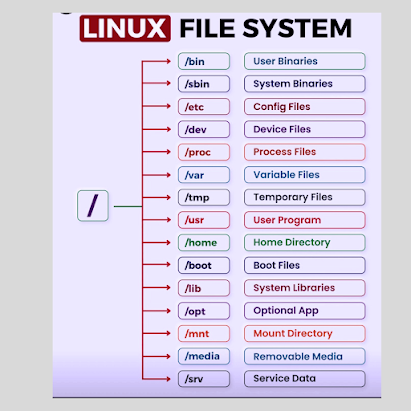








0 Comments