How to Create and Grant Permissions on Directories
Oracle Apex provides a way to create directories and grant permissions to them. This can be useful for storing files that need to be accessible to specific users or groups. To create a directory, you will need to specify a name and path for the directory. You can then grant permissions to users or groups on the directory. The permissions that you can grant include "READ", "WRITE", and "EXECUTE".
Code -
CREATE OR REPLACE DIRECTORY DIRECTORY_NAME AS 'C:\FOLDER_LOCATION';
GRANT READ, WRITE ON DIRECTORY DIRECTORY_NAME TO USERNAME;
👉Create a Stored Procedure for Converting BLOBs to Files in a Database
A BLOB (Binary Large Object) is a data type in Oracle that can store large binary data, such as images, audio, and video. A file is a named collection of data that is stored on a disk or other storage device.
The blob_to_file procedure converts a BLOB to a file. You can use this procedure to insert an image in a directory from a database.
Code -
p_blob IN OUT NOCOPY BLOB,
p_dir IN VARCHAR2,
p_filename IN VARCHAR2)
AS
l_file UTL_FILE.FILE_TYPE;
l_buffer RAW (32767);
l_amount BINARY_INTEGER := 32767;
l_pos INTEGER := 1;
l_blob_len INTEGER;
BEGIN
l_blob_len := DBMS_LOB.getlength (p_blob);
-- Open the destination file.
l_file :=
UTL_FILE.fopen (p_dir,
p_filename,
'WB',
32767);
-- Read chunks of the BLOB and write them to the file until complete.
WHILE l_pos <= l_blob_len
LOOP
DBMS_LOB.read (p_blob,
l_amount,
l_pos,
l_buffer);
UTL_FILE.put_raw (l_file, l_buffer, TRUE);
l_pos := l_pos + l_amount;
END LOOP;
-- Close the file.
UTL_FILE.fclose (l_file);
EXCEPTION
WHEN OTHERS
THEN
-- Close the file if something goes wrong.
IF UTL_FILE.is_open (l_file)
THEN
UTL_FILE.fclose (l_file);
END IF;
RAISE;
/* WHEN UTL_FILE.invalid_operation THEN dbms_output.PUT_LINE('cannot open file invalid name');
WHEN UTL_FILE.read_error THEN dbms_output.PUT_LINE('cannot be reads);
WHEN no_data_found THEN dbms_output.PUT_LINE('end of file');
UTL_FILE.fclose(l_file);
RAISE;*/
END blob_to_file;
👉Insert an Image in a Directory from an APEX Application
To insert an image in a directory from a database using the blob_to_file procedure, you can use the following steps:
Code -
l_blob BLOB;
BEGIN
SELECT BLOB_CONTENT
INTO l_blob
FROM apex_application_temp_files
WHERE NAME = :P1_IMAGE;
blob_to_file (p_blob => l_blob,
p_dir => 'DIRECTORY_NAME',
p_filename => PARAMETER || '.png');
END;
👉The query for an Image from a Directory using Oracle APEX
Code -
prod_name,
unit,
rate,
'<img src="http://localhost:8080/i/DIRECTORY_NAME/'
|| Parameter
|| '.png" width=100px height=100px </img>'
image
FROM PRODUCT_INFO
#Oracle APEX #rajuddx #bytebotsolution #oracle #sql #plsql #Display Image from Directory #Create and Grant #Step-by-Step Guide #How to #Tutorial #Guide #Instructions #Documentation #Example #Demo #Video #Screenshot #Image #File #Directory #Folder #Path #URL #Link #Access #Permission #Security #Privilege #Role #User #Account #Profile #Environment #Database

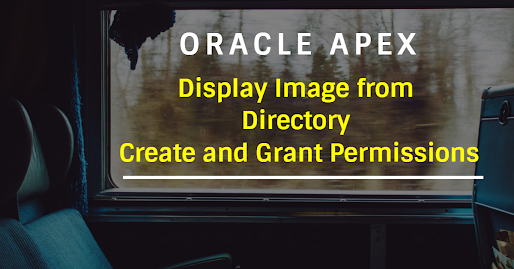












0 Comments