Resolving the Pagination Error:
Fixing Invalid Set of Rows Requested
Introduction:
In the world of application development, one common challenge that developers often face is the Pagination error, specifically the "Invalid set of rows requested, the source data of the report has been modified" message. This error not only disrupts the functionality of the report but also affects the CSS styling of the page, resulting in a messy layout. In this blog post, we will explore a simple and effective solution to tackle this issue and restore the proper functionality and appearance of the page.
Section 1: Understanding the Pagination Error
Let's delve into the details of the Pagination error and its impact on the report and CSS styling. We will examine the common symptoms faced by developers and the challenges they encounter when dealing with this issue.
Section 2: Introducing the JavaScript Solution
To address the Pagination error and restore the page's CSS styling, we have discovered a straightforward solution. By running a JavaScript function in the "page load" action, we can effectively resolve the issue. Let's walk through the step-by-step process to implement this solution.
Step 1: Navigating to "Dynamic Action"
In your application, navigate to the "Dynamic Action" section.
Step 2: Creating an Action
Within the "Dynamic Action" section, create a new action.
Step 3: Selecting "Execute JavaScript Code"
Choose the "Execute JavaScript Code" option as the true action for the created dynamic action.
Step 4: Adding the JavaScript Code
In the JavaScript code section, enter the following code:
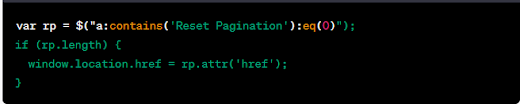
var rp = $("a:contains('Reset Pagination'):eq(0)");
if (rp.length) {
window.location.href = rp.attr('href');
}
Step 5: Enabling "Fire On Initialization"
Ensure that the "Fire On Initialization" option is set to "ON" for the dynamic action.
IDENTIFICATION | NAME | PROCESS OF PAGINATION TASK |
Execution Options | Event | Page Load |
Execution Options | Type | Never |
When | Event Scope | Static |
Server-Side Condition | ||
Advanced | ||
| Action | Execute JavaScript Code |
True Action | Code | var rp = $( "a:contains('Reset Pagination'):eq(0)" ); if ( rp.length ) { window.location.href = rp.attr('href'); } |
Identification | NO |
Section 3: Benefits and Considerations
Explore the benefits of implementing this JavaScript solution, including the restoration of proper pagination, the preservation of CSS styling, and the improved user experience. Additionally, we will discuss any considerations or limitations that developers should be aware of when utilizing this approach.
Conclusion:
By following the steps outlined above and running the JavaScript function in the "page load" action, you can successfully address the Pagination error and ensure a seamless user experience on your application. Say goodbye to the frustration of distorted layouts and inconsistent CSS styling. Implement this solution to restore the functionality and aesthetics of your reports. Happy coding!
Note: Please ensure that you adapt the code and instructions to fit your specific application and requirements.
Free Tag - #rajuddx #bytebotsolution #Pagination #ErrorFix #Rows #DataModification #CSSStyling #ReportFix #JavaScriptSolution #Troubleshooting #Database #Layout #Performance #Rendering #Optimization #UX #Glitches #LoadingIssues #Navigation #CSSCompatibility #TipsAndTricks #Techniques #Prevention #SpeedOptimization #UserExperience #Debugging #Enhancement #Coding #Scripting #BugFix #ApplicationDevelopment #WebDevelopment #BestPractices #TroubleshootingGuide #ImprovementTips #ErrorHandling #PerformanceBoost #UXDesign #CodeOptimization #WebDesign #DevelopmentTips #DigitalStrategy












0 Comments